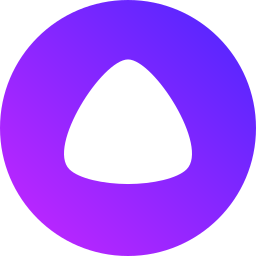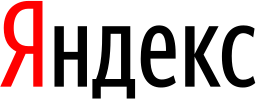Alice is a voice assistant that developed and owned by Yandex, a Russian-American company. Yandex itself is a well-known company just-like the world-wide Google but it is only in Russian and other CIS countries. Yandex provides many services like Google; Yandex Mail, Yandex Translate, Yandex Browser, etc. Alice is one of Yandex’s that similar to Google Assistant or other voice assistants like Siri, Alexa, etc.

Something special with Alice compared to other voice assistant is her Russian language. Alice is a voice assistant that only speak the Russian language and can recognize the language. Developed by a Russian company and for the Russian market, I think Yandex should be your choice if you a Russian speaker or just a learner. She works just-like Google Assistant but she only speaks Russian and it is not a problem if you know Russian.
I use Alice for my learning Russian; just to speak or correct my speaking grammar. I am very comfortable with how Alice works. When I make a mistake in pronunciation or grammar, she will recognize and try to correct it; not to be 100% accurate but it is very helpful and useful. Furthermore, she seems not too robotic. Not just doing your command, you can also chat her. She can answer my same questions with a variety of answers. You will be not bored with her answer.
Here is How to Install Alice to Your Android Smartphone.
1. Install Yandex Browser
Alice can not be found in Play Store. She is installed on some of Yandex apps; Yandex Launcher, Yandex Browser, and Yandex.
Yandex Browser will have the name Browser instead of Yandex Browser. I don’t know why but that is the reality. I think this is a good idea from the developer. Probably, they want us to be more familiar with the browser so they don’t use name Yandex that feels strange for some people.
The only solution to access Alice is through Yandex Browser but you can also use Yandex Launcher and Yandex (I will talk about them later). After opening the app, you can find a button in the left-bottom to command Alice. It has a rounded triangle shape that is Alice’s icon. Just click it and speak to Alice in the Russian language.
2. Set Alice
You have to set Alice in order to be your real voice assistant. Go to Yandex Browser’s setting then you can find “Kemampuan Suara” (in English may be: Voice Ability or whatever). Set it to Alice Voice Assistant that can be found in the first option. Don’t forget to set the Voice Activation, Add to Home, and In-system voice assistant.
After those settings, you still have to make Alice as your default voice assistant. If you did not set Alice to be your default, your phone still runs Google Assistant when you hold your home button or say “Hi Google.” This is indicated that Alice is not your default voice assistant.
3. Set Alice to be Your Default Voice Assistant
To set Alice as your default, you have to open your system setting. Then, click the app setting or whatever it is on your phone. Then go to app configuration. If you still confuse about how to find the app configuration, you can use search it on the search bar in the setting main home.
After finding the app configuration, tap the voice input option. You can find an option to choose your default voice assistant. Click it then choose Browser. As mentioned before, Yandex Browser will be named Browser without Yandex in your system.
To check your default voice assistant, just hold the home button. If Alice appears, she is your default now. You can also use “Privet Alisa” to open the voice assistant menu but I don’t know why this does not work appropriately in my LUNA G60.
4. Other Important Notes
You may need to do some further steps to make Alice more comfortable. For example, give Yandex Browser run on the background permission so you will not be annoyed while try to use Alice but the background process is blocked by the power or CPU manager. Using other Yandex apps is also my recommendation if you know the Russian language because, just like Google Assistant and Google Service, Alice also has some kind of relationship or whatever to say with other Yandex services. Yandex Launcher is the most of my recommendations after the Browser, you will have a search bar in your desk home that compatible with Alice.
Using Alice is recommended for Russian speakers and Russian learners. As Russian speakers, you can command your phone with your language with the best compatibility to your language. I have not compared her to Google Assistant yet but considering that Alice is developed by a Russian company, I think she can be better than Google Assistant in terms of Russian language and culture. As Russian learners like me, you can speak with Russian and to the native machine Russian speaker. She can correct if you make some grammatical mistake so you don’t have to worry about your grammar. Furthermore, you can talk even chat with Alice almost naturally. Befriend with her.
With all of the advantages, Alice still has some problems that I am very disappointed about. I can not use “Privet Alice” to activate her except while Yandex Launcher or Yandex Browser active on your screen. In other conditions, I still have to do one of the three-ways to wake Alice: holding the home button, tap Alice icon, or hold the button in my headset. These problems I experience while using my Luna G60 so I still don’t know if these occur in other phones.
I hope that Alice has a bright future so I will see her grown up standing with other voice assistants. I know that Alice is not the best voice assistant but I believe that she will offer the world something different. She will face a difficult future considering her competitors that support the English language while she still only speaks Russian.
Ruwix is the most popular website dedicated to online puzzle programs and tutorials.